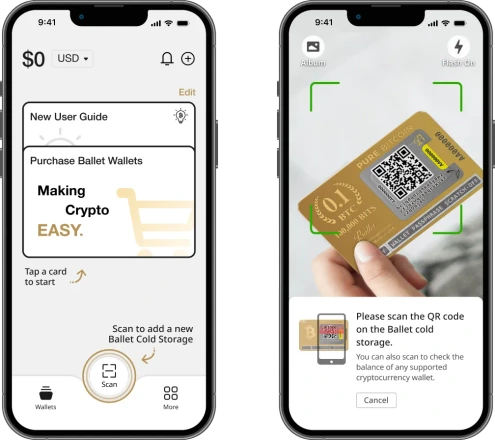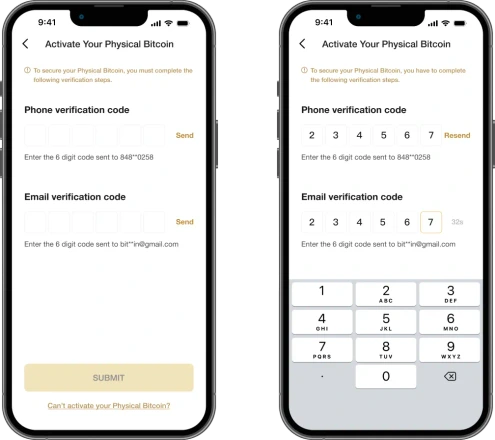STEP 1
Install the Ballet Crypto App

Scan the QR code or visit https://app.ballet.com to download the companion app.

STEP 2
Add Your PURE Bitcoin to the App
Tap “Scan” on the homepage and scan the QR code on your PURE Bitcoin to add it to the app. Afterwards you can follow the instructions to go through the detailed physical examination.
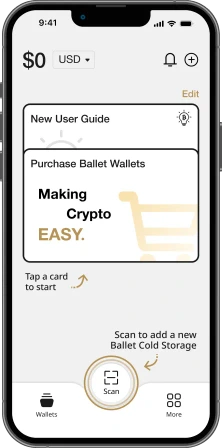
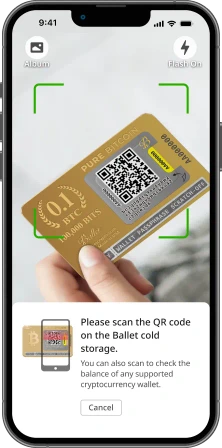
STEP 3
Confirm that you have received your empty PURE Bitcoin
Enter your phone verification code and email verification code, then your empty PURE Bitcoin will be loaded.
* Skip this step if you are located in Arkansas, Florida, Idaho; your PURE Bitcoin will already be loaded before you receive it.
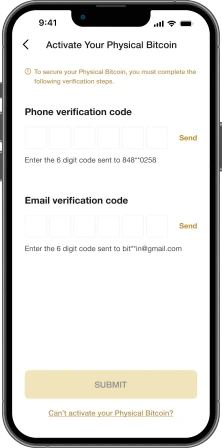
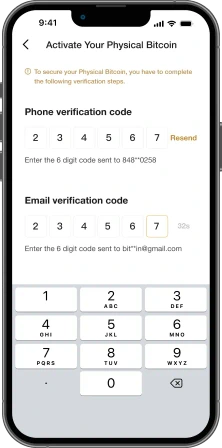
STEP 4
View The Real-Time Value of Your PURE Bitcoin
You can view the real-time value of your PURE Bitcoin in the app; there’s no need to check the blockchain or rely on other tools.
Please note:
The app allows you to monitor your PURE Bitcoin, but the bitcoin is stored on the physical PURE Bitcoin, not in the app on the electronic device. So it is important to keep your PURE Bitcoin in a safe place.
For more information on product functionality, please visit our FAQ